



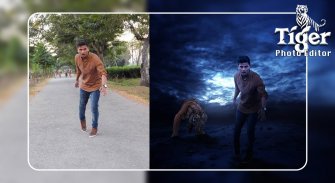
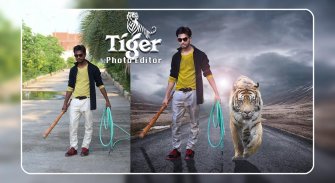
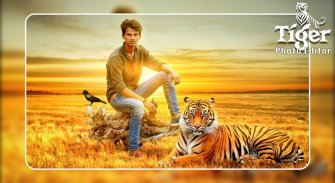
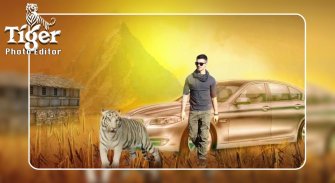
Tiger Photo Editor

Description de Tiger Photo Editor
Tiger Photo Editor!
Tiger Photo Editor is a collection of over 50 beautiful photo frames for decorating your Tiger photos, wedding photos, It has the same function as: Tiger Photo Frames, and some other apps.
Romantic Tiger Photo Editor
Apply beautiful and Romantic Tiger photo frames to your photos, create memorable photo albums and share in online platforms. Make your Pic more romantic and creative with this Photo frames.
Tiger Photo Editor is free professional Tiger photo frames application for android. Various types of Tiger photo frames in this app and create Tiger photos with frames.
Photo Frames: Single and double Tiger photo collage frames to decorate greetings with your photos and stickers
Tiger Images: You can add your beloved photos with various type of shapes on Tiger backgrounds. Add stickers and text.
Tiger Quotes: We are introducing meaningful Tiger quotations to send, share to your beloved once. You can choose favourite Tiger quotes also. We are updating more quotations frequently.
This photo editor give you best option for erase unwanted background from your picture choose from the gallery like hard erase, free crop, smooth erase.
this photo editor pixel wise erase option.If you do any mistake while erasing, you can correct it using repair option like repair, redo and undo.
This Guitarphoto editor has crop option which you can apply on your pictures. this photo editor give you best effect apply on your photo.
this photo frame, you can also get a collection of awesome Tiger photo backgrounds Photo with awesom effect will be very nice.
This Photo Editor has a collection of wonderful Tiger photo backgrounds. By using Tiger these photo backgrounds, get natural effect in your photos.
___How to Use___
1. Background Eraser : Background changer comes with Background Eraser to remove photo backgrounds. Image Background Change can be done first by Erasing Photo Background. Auto Tool easily Erases photo background. You can use Manual Tool for Background Change. Zoom Tool in Background Changer lets you zoom in and out to accurately erase background.
2. Background Editor: Background Editor lets you edit erased backgrounds to change background. After editing backgrounds we Auto Crop to remove additional content. Image background changer is the best way to edit backgrounds.
3. Paste Photo Editor: Paste background erased Photos on any background you chose with Paste Photo Editor. Change Background colors easily by choosing new photo background.
4. Photo Editor: Free form Photo Editor where you can Photos with Erased Backgrounds and Regular photos into a single collage while adding Text and Photo Stickers to your photo collage.
5. Tiger Photo Editor: Download our Tiger Photo backgrounds including Tiger photo backgrounds, Nature Backgrounds, Beach Photo Backgrounds, Animal Backgrounds and set them as background for your Photo Backgrounds or Photo Collage backgrounds.
6. Save & Share : Make your own Cover Pages for Social Media with Cover Photo Maker to amaze your friends with Copy Paste Photos, Collages, Text on Pictures, Draw on Photos and more tools.
Photo Background Eraser now with 500+ photo stickers and Text Editor to Add text to your photos.
Take photo or selfie with dangerous Tiger with the help you ofthis photo Editor.HD quality photo backgrounds and stickers will give natural effect to your photos and selfies.Your photo with these photo frames will impress other
Tiger Photo Editor!
Tiger Photo Editor est une collection de plus de 50 magnifiques cadres photo pour décorer vos photos Tiger, vos photos de mariage, il a la même fonction que: Tiger Photo Frames et d'autres applications.
Romantique Tiger Photo Editor
Appliquez des cadres photo Tiger magnifiques et romantiques à vos photos, créez des albums photo mémorables et partagez-les sur des plateformes en ligne. Rendez votre photo plus romantique et créative avec ces cadres photo.
Tiger Photo Editor est une application professionnelle gratuite de cadres photo Tiger pour Android. Différents types de cadres photo Tiger dans cette application et créez des photos Tiger avec des cadres.
Cadres photo: cadres de collage photo simple et double Tiger pour décorer les salutations avec vos photos et autocollants
Images de tigre: vous pouvez ajouter vos photos préférées avec différents types de formes sur des arrière-plans de tigre. Ajoutez des autocollants et du texte.
Citations Tiger: Nous introduisons des citations Tiger significatives à envoyer et à partager une fois avec votre bien-aimé. Vous pouvez également choisir les citations préférées de Tiger. Nous mettons fréquemment à jour plus de devis.
Cet éditeur de photos vous offre la meilleure option pour effacer l'arrière-plan indésirable de votre image, choisissez dans la galerie comme un effacement dur, un recadrage gratuit, un effacement lisse.
cette option de suppression des pixels de l'éditeur de photos.Si vous faites une erreur lors de l'effacement, vous pouvez la corriger en utilisant l'option de réparation comme réparer, refaire et annuler.
Cet éditeur Guitarphoto a une option de recadrage que vous pouvez appliquer sur vos photos. cet éditeur de photos vous donne le meilleur effet à appliquer sur votre photo.
ce cadre photo, vous pouvez également obtenir une collection de superbes arrière-plans photo Tiger Photo avec un effet génial sera très agréable.
Cet éditeur de photos a une collection de merveilleux arrière-plans de photos Tiger. En utilisant Tiger ces arrière-plans photo, obtenez un effet naturel dans vos photos.
___Comment utiliser___
1. Effaceur d'arrière-plan: le changeur d'arrière-plan est fourni avec l'effaceur d'arrière-plan pour supprimer les arrière-plans des photos. Le changement de l'arrière-plan de l'image peut d'abord être effectué en effaçant l'arrière-plan de la photo. L'outil automatique efface facilement l'arrière-plan de la photo. Vous pouvez utiliser l'outil manuel pour le changement d'arrière-plan. L'outil Zoom dans le changeur d'arrière-plan vous permet de faire un zoom avant et arrière pour effacer avec précision l'arrière-plan.
2. Éditeur d'arrière-plan: l'éditeur d'arrière-plan vous permet de modifier les arrière-plans effacés pour changer l'arrière-plan. Après avoir modifié les arrière-plans, nous recadrons automatiquement pour supprimer le contenu supplémentaire. Le changeur d'arrière-plan d'image est le meilleur moyen de modifier les arrière-plans.
3. Coller Photo Editor: coller des photos effacées d'arrière-plan sur n'importe quel arrière-plan que vous avez choisi avec Paste Photo Editor. Changez facilement les couleurs d'arrière-plan en choisissant un nouvel arrière-plan photo.
4. Éditeur de photos: Éditeur de photos de forme libre où vous pouvez Photos avec des arrière-plans effacés et des photos régulières dans un seul collage tout en ajoutant du texte et des autocollants photo à votre collage de photos.
5. Éditeur de photos de tigre: Téléchargez nos arrière-plans de photo de tigre, y compris les arrière-plans de photo de tigre, les arrière-plans de nature, les arrière-plans de photo de plage, les arrière-plans d'animaux et définissez-les comme arrière-plan pour vos arrière-plans de photo ou arrière-plans de collage de photos.
6. Enregistrer et partager: créez vos propres pages de couverture pour les médias sociaux avec Cover Photo Maker pour surprendre vos amis avec Copier Coller des photos, des collages, du texte sur des photos, dessiner sur des photos et plus d'outils.
Photo Background Eraser maintenant avec plus de 500 autocollants photo et éditeur de texte pour ajouter du texte à vos photos.
Prenez une photo ou un selfie avec Tiger dangereux avec l'aide de cet éditeur de photos.Les arrière-plans et les autocollants photo de qualité HD donneront un effet naturel à vos photos et selfies.Votre photo avec ces cadres photo impressionnera les autres


























